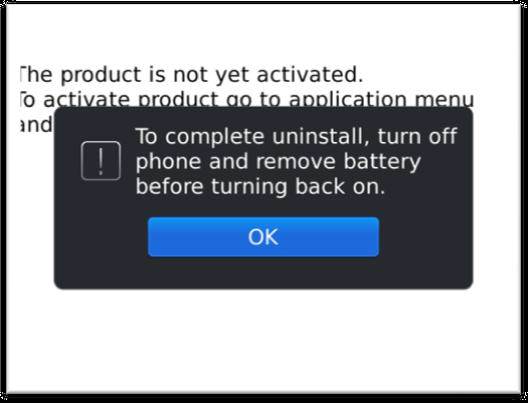Deactivate & Uninstallation for Blackberry
Deactivation
You should Deactivate the software when you no longer want to use it, or when you want to move the software to another compatible Target phone.
Note that Deactivation will delete ALL DATA from the web account and it cannot be retrieved. If you want to Deactivate, please login to your Dashboard to download the data you want saved to your computer, then verify the contents of the report file.
Downloading your Data
Downloads in .csv format are sortable spreadsheets compatible with Microsoft Excel or similar spreadsheet software. Please download your data regularly to ensure more reliable downloads. Verify all data is contained in your download and continue on with deactivation and uninstallation.
-
On the Target phone, access the dialer, enter *#Activation Code and dial this as a call. After a few seconds, the software screen should appear.
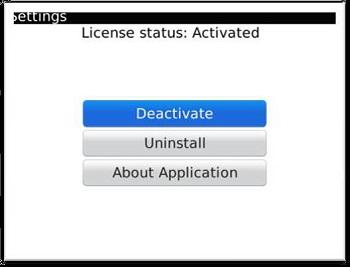
-
Tap "OK" when prompted.

Once the software has been Deactivated no further data will be uploaded to your Dashboard, but it may be Activated again at any time until it is uninstalled, by dialing *#900900900 and following the Install instructions starting from Step 8 in the previous section.
Note:
If you have no access to the Target phone, please go to Help -> Device Settings -> Device Controls -> Deactivate to send the Deactivation command directly from your dashboard to the Target phone.
Uninstallation
If you want to uninstall the software after Deactivation, please access the software menu again by dialing *#900900900 and pressing the phone's Menu Key, and then tap on "Uninstall"
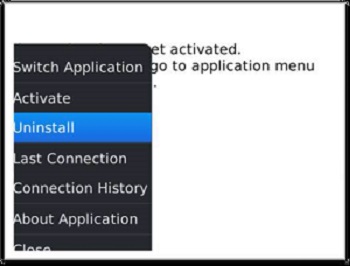
-
Tap "YES"
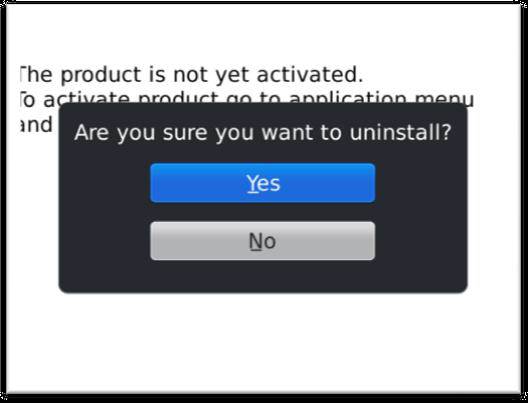
-
Tap "OK", then turn off the phone and REMOVE THE BATTERY for a moment before turning the phone back on. This clears all resident files and completely removes the software. If you do not remove the battery the software may still remain installed.