Install Software on Symbian ^3 (Anna or Belle)
This guide is for installing Software on Symbian Anna or Belle OS only (part of the Symbian 3 family). Older versions of Symbian are not supported.
Confirm your OS version from the phone's Apps> Settings > Phone > Phone Management > About page.
Ensure the phone has Internet access and that you have any passwords necessary to access the phone.
Minor steps below may differ between specific phone model, OS version, and/or browser being used.
-
Open the web browser to http://dmw.bz

-
Click to confirm you have a license, then click "View All Software", and then the SYMBIAN logo. Your download should then begin.
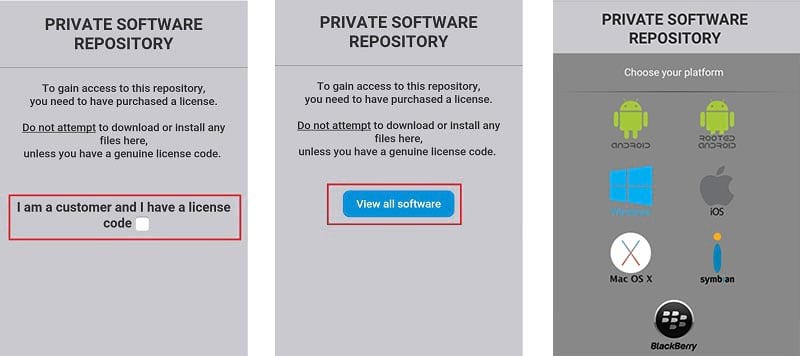
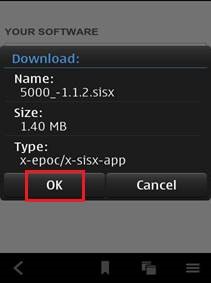
Important Note
If you see a warning page do not be alarmed. Due to the many processes Software monitors, some browsers will put up a warning to make sure you are downloading deliberately. Simply click the link either for "details" or "more information", and then follow the next link to continue onto the site.
-
Tap OK to begin the installation.
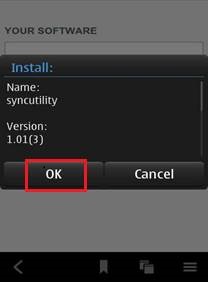
-
When the security warning appears, tap YES.

-
Choose to install the software to PHONE MEMORY.
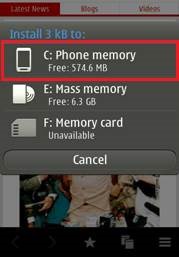
-
Wait for the installation to finish.
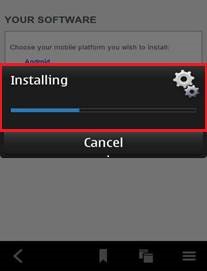
-
If you have other applications open, the message below will appear. Tap OK and then the installation will take place.

-
ASfter the software has been installed, tap the CALL icon.

-
Dial *#900900900 as a call and the software will appear, ready to be activated.

-
When the Activation screen appears, tap the MENU button.
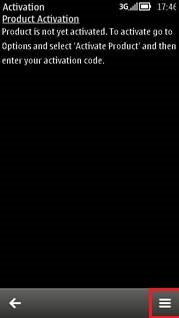
-
Tap ACTIVATE PRODUCT.

-
Type in your license code and tap ACTIVATE.
You can find your license key in your dashboard Account menu.
-
The software will look for an Internet connection to Activate the software.
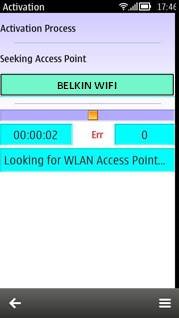
-
Wait for the software to be Activated successfully.
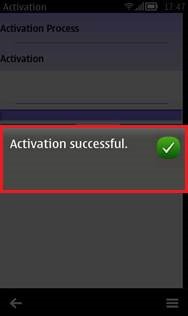
Congratulations, you have installed and activated the software successfully!